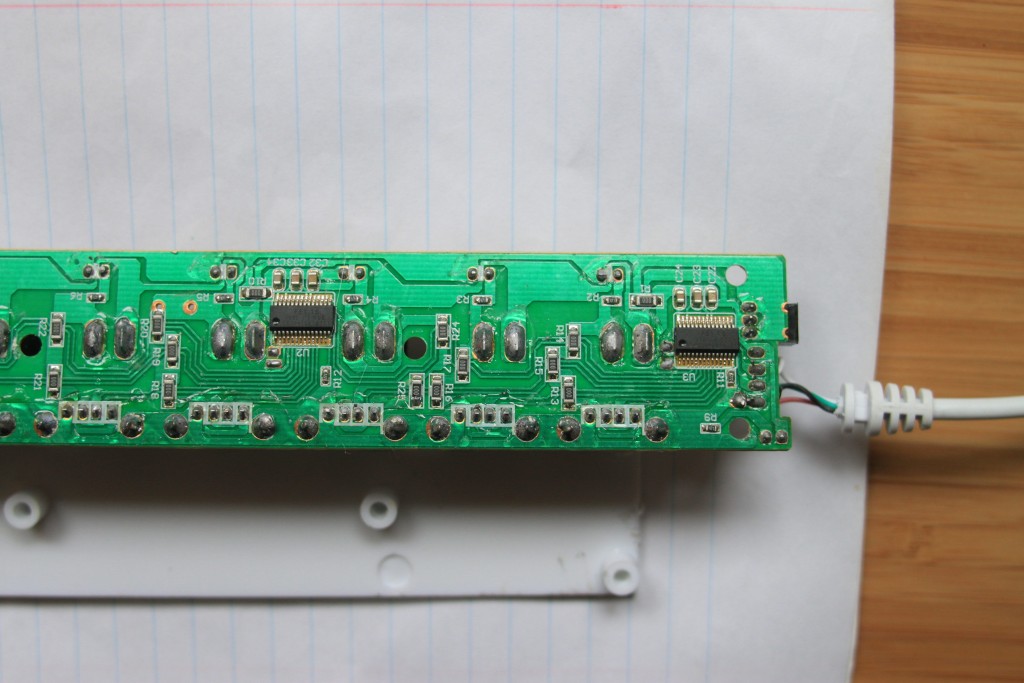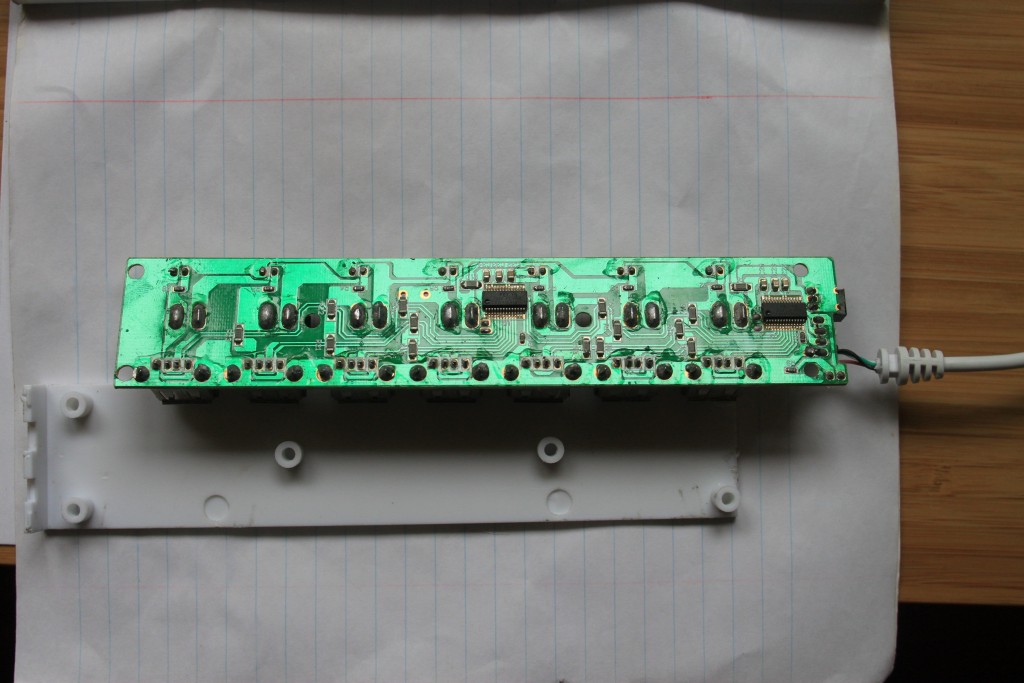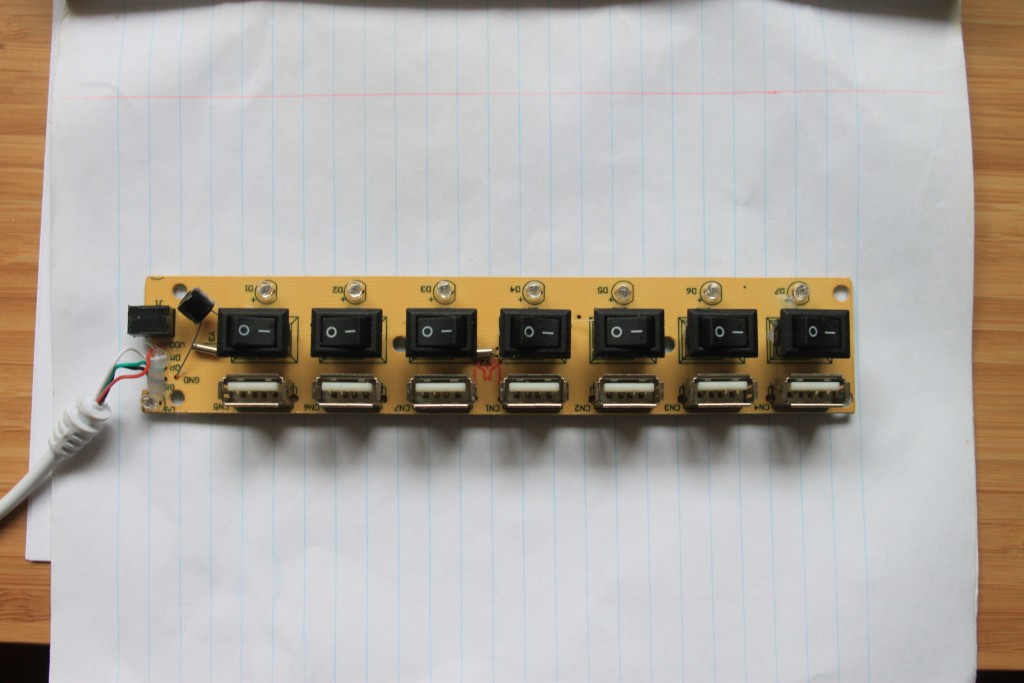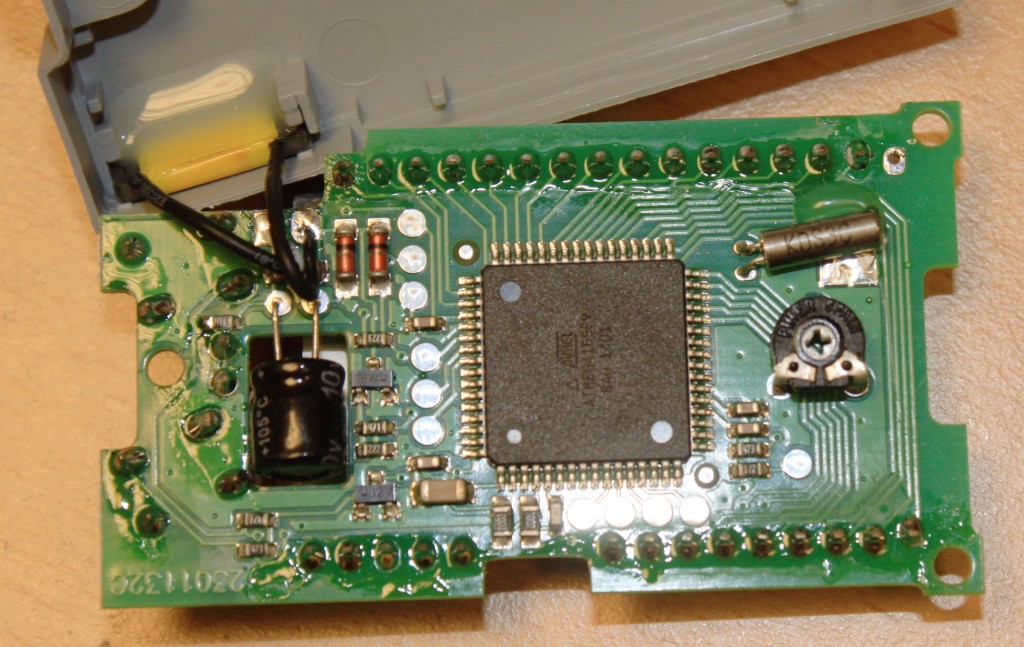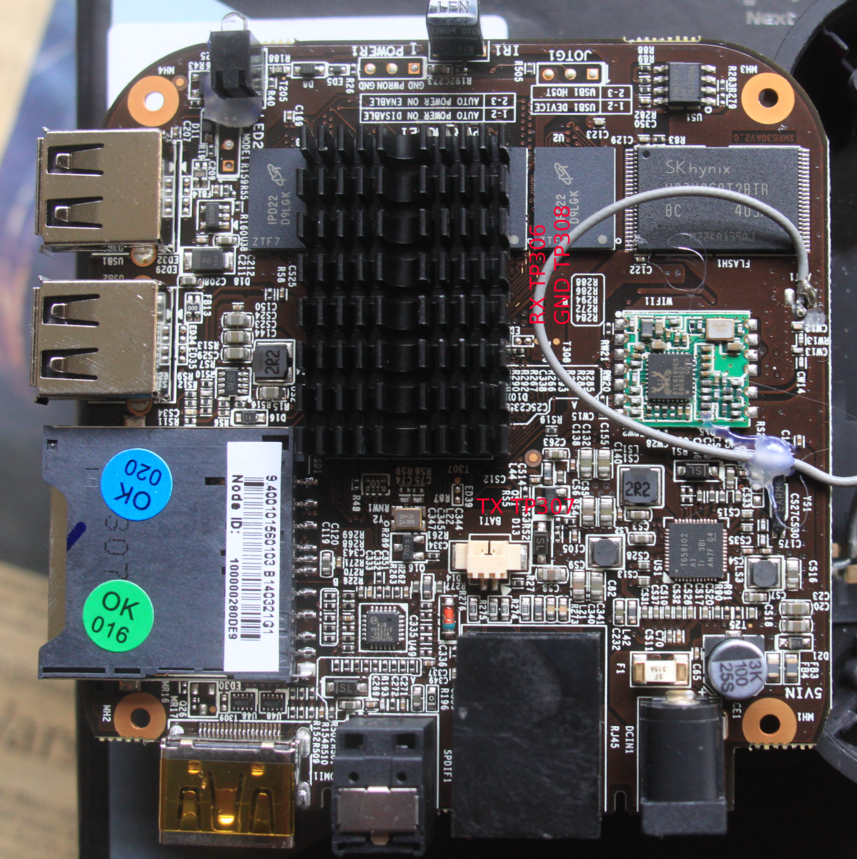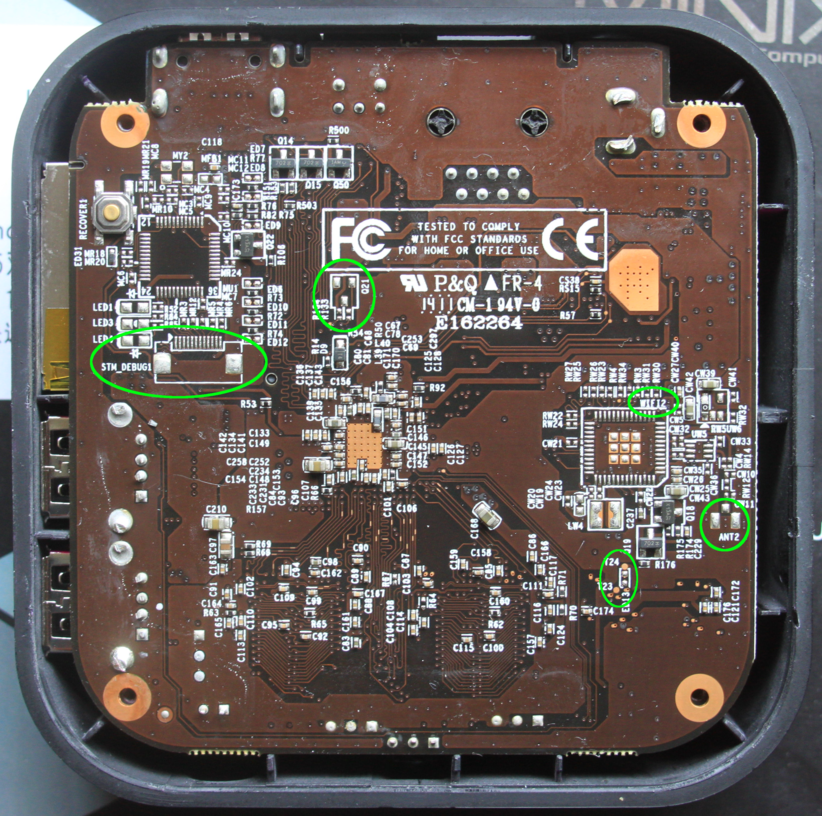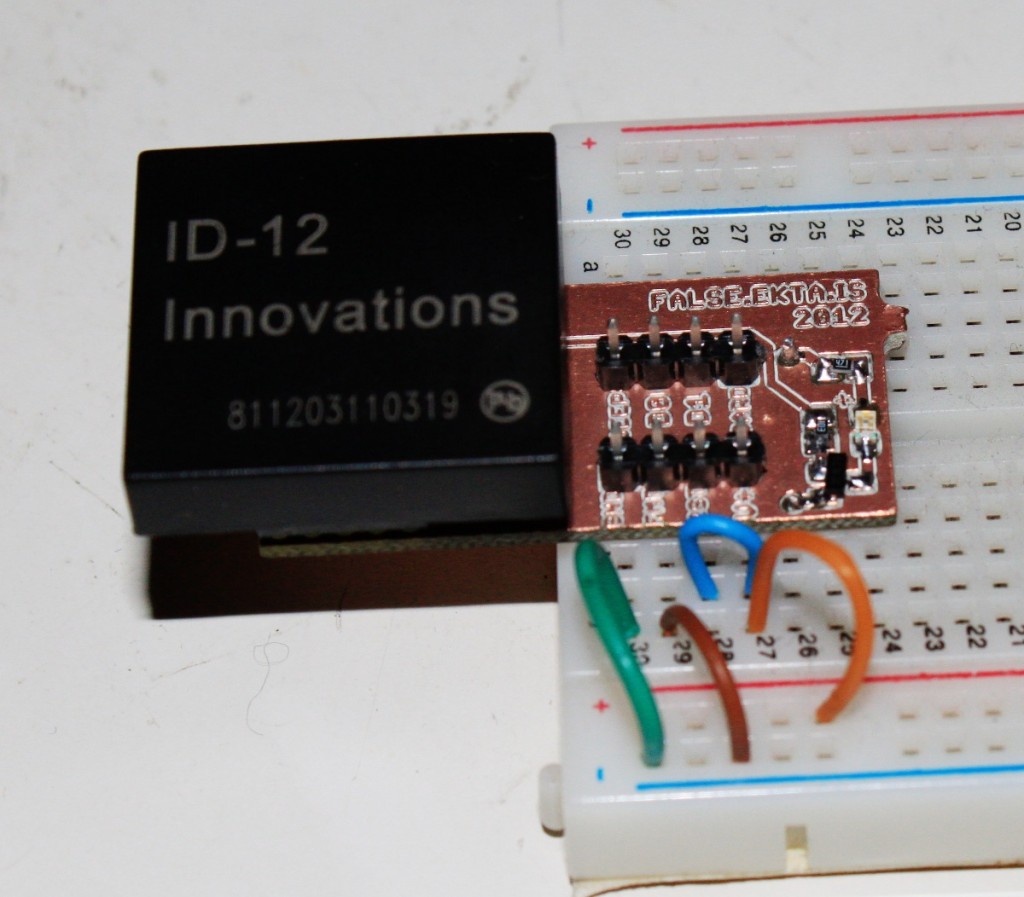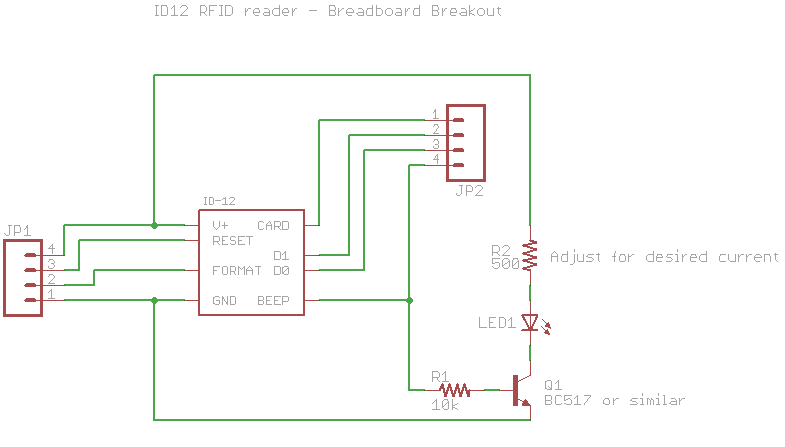More unboxing. It includes a CR2032 coin cell in the box. Handy when the product line’s premise is ultra low power. It includes two usb cables, one mini, one micro. What the hell. why are you using mixed connectors?! (One for debug, one for user, similar to the original STM32F4 discovery)
Nice looking board, nice screen. Factory demo software is space invaders! Nice demo of touch buttons, physical buttons and the screen. Startup screen shows the debugger state as well. Expansion header seems to have a full silkscreen with correct positioning. Debug connector for connecting your own debug hardware is the full ARM Cortex with trace header, 2×10@1.27mm pitch. This is somewhat unusual, I’ve never had one that broke out the full ETM pins.
The kit user guide implies that there’s a USB flash drive in the box, containing simplicity studio. Thankfully that’s not the case. That would have been really wasteful. (Yes, yes, helpful for some people with shitty internet, but incredibly wasteful for everyone else)
The onboard JLink OB also presents a mass storage device, with a (broken) mbed link, a link to the starter kit’s home page, and a link to simplicity studio’s homepage. Rather shitty filenames, but I guess that helped someone’s day :) Bit lame about the mbed link not working though. It looks like something that mbed setup to be permanent, but someone overlooked somewhere: http://mbed.org/device/?code=200501120000B7A4D74B847B (Update: It might actually work, but mbed’s website was hacked at the time of writing….)
The rest of the kit user guide doc is rather sparse, (to be polite) simply containing some screenshots of how to run demos and get more information from within Simplicity studio. The kit home page does have a link to download the schematics though, that’s nice.
Doesn’t work with OpenOCD at the time of writing, but very basic preliminary support is proposed in http://openocd.zylin.com/#/c/2931/