Wow, this is clearly not used much! but, it does seem to work so far? I’ve only taken a few steps, so this is note taking for me and the rest of the internet!
Installation
It talks about pip install -r requirements.txt, but even if you run it in a venv, somewhere it … escapes? and relies on system libraries, or something. You’ll get failures about unable to find jinja2 anyway. (I already had python3-jinja2 installed system wide, but it failed anyway. I had to remake the virtual env with
$ python3 -m venv --system-site-packages .env33 $ . .env33/bin/activate (.env33) $ pip install -r requirements.txt
Generate a project
Ok, this is described (poorly, IMO) in their UG520: Software Project Generation and Configuration with SLC-CLI, (also linked from the bottom of the readme of the Gecko SDK) which at least is trying to document this process, so props for getting there I guess.
slc generate ~/SimplicityStudio/SDKs/gecko_sdk/app/bluetooth/example/soc_thermometer/soc_thermometer_freertos.slcp -d ~/src/slc-test1-soc-thermo -np --with brd4184a
Ok, that wasn’t so bad. You can use parts instead of brd ids, but that went ok. You’ll need to use “slc configuration …” to set your sdk path separately. I got a failure about “untrusted sdk” first, which was not described in UG520, but it at least gave me the command line to “trust” the sdk. I don’t know what the goals here are, I presume it’s important for secure boot stuff one day?
You can now simply “make” in the output directory. Not bad. Lots of files, lots of files but hey, command line ready to go…
Adding bluetooth configuration
Ok, but what about the UI for GATT config and things? Components I’m not covering (yet), I _think_ you just edit your .slcp in the output directory?) but I needed to know how to generate the bluetooth stuff again.
Bad news, you’re editing xml. Good news, it’s not terribly sucky, as long as you have a decent grasp of how bluetooth works. There’s online “help” for the syntax inside simplicity studio, if you click the “Manual” button
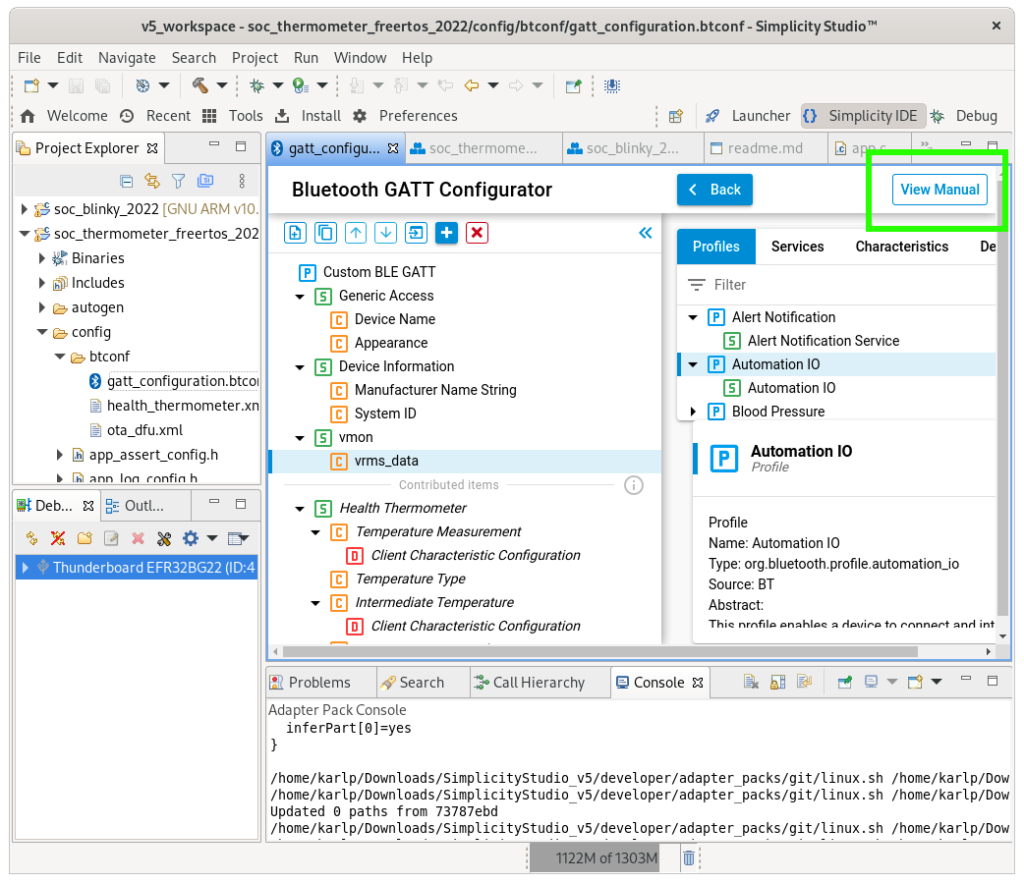
You can even, while you’re playing, do it in simplicity studio, and then rip it out again. Save in the UI, then right click the “gatt_configuration.btconf” and choose edit in text editor and view it as the plain old XML it is underneath. (What’s a namespace? What’s a QName? aintnobodygottime.gif)
Ok, so you edited your project_path/config/btconf/gatt_configuration.btconf and want to regenerate all the things that need regenerating, filling that sweet “autogen” folder right? slc has a temptingly named “btConfig” that sounds like it might do the right thing. So you run it and give it arguments until it’s happy right?
TL;DR:
$ slc btConfig generate -contentFolder $(realpath config/btconf) -generationOutput $(realpath autogen)But how did we get there? Really?
$ slc btConfig generate -contentFolder config/btconfg -generationOutput autogen
Error: No 'gatt' node found in xml!
Error running command. Exit code: 1
Hrm. what? Maybe it wants the full path to the file, even though it says folder?
$ slc btConfig generate -contentFolder config/btconf/gatt_configuration.btconf -generationOutput autogen
Traceback (most recent call last):
File "bgbuild.py", line 167, in <module>
od = xml_to_dict(args.inputs)
File "bgbuild.py", line 124, in xml_to_dict
od[x] = GattXmlParser().to_string(x)
File "/home/karlp/SimplicityStudio/SDKs/gecko_sdk/protocol/bluetooth/bin/gatt/gattxml.py", line 33, in to_string
tree = ET.parse(xml)
File "/home/karlp/tools/Silabs_slc_cli/bin/slc-cli/developer/adapter_packs/python/lib/python3.6/xml/etree/ElementTree.py", line 1196, in parse
tree.parse(source, parser)
File "/home/karlp/tools/Silabs_slc_cli/bin/slc-cli/developer/adapter_packs/python/lib/python3.6/xml/etree/ElementTree.py", line 586, in parse
source = open(source, "rb")
FileNotFoundError: [Errno 2] No such file or directory: 'config/btconf/gatt_configuration.btconf'
Error running command. Exit code: 1
Well, progress, What? that smells like relative path brain damage….
$ slc btConfig generate -contentFolder $(realpath config/btconf/gatt_configuration.btconf) -generationOutput $(realpath autogen)That… looks ok then? If you were clever, and had already committed the default state to revision control, you could check what it had done. And you’d see that you just lost the SiLabs OTA and health thermometer characteristics that were in the demo originally. If you look in the gatt_configuration.btconf, you also see that they’re not mentioned there! they’re just extra files dropped in the config/btconf directory. Ahhhh, so we don’t want to use the full path to the file, but we need to use our relative path workarounds we learnt later!
And that builds at least. Command line flashing/debugging/etc is for another day at least…. (We’re going to use SSv5 a bit more, we need to _work_ but at least we need to know how some of this might be possible