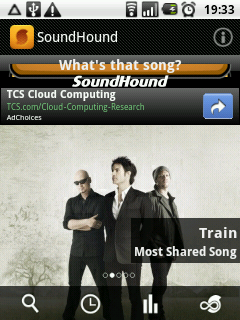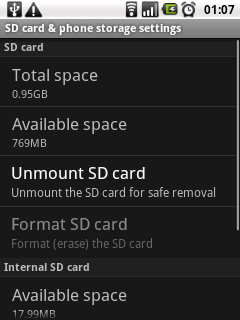I needed a new phone, my old sony ericsson G502 had been misbehaving for months, (rebooting whenever it received a phone call or an SMS) I had been hoping to hold off on a new phone for another six months or so, to let the newer android phones trickle down a bit in price. I’m not really big on buying super expensive phones. I’d been burnt before, buying a “high end” phone that was good on paper, but had a terribly clunky interface, poorly integrated, or just unreliable physically.
So, the phone. It’s nice and cheap, runs android 2.1. I paid a touch over 20k ISK (about 120 €) which makes it a nice midrange phone, the sort I’ve become happy with. (After also being burnt by super low end phones that also had software problems) You can read the boring paper specs elsewhere. It works I guess. The GPS works very well, great reception, but it will suck your battery dry in a couple of hours. (At least, using Maverick (light) to actually record a track and so on)
It has a resistive touchscreen. This is actually fine. It’s not the super light feather touch of an iphone, but it works just fine. It does take a bit of getting used to, after having a standard regular button phone for years and years. The predictive text is excellent, doing a good job of learning. The autocorrect is also excellent. You can have three keyboards, one qwerty style, with one letter per button, one phone style, with three letters per button, and what I’m told is blackberry style, with two letters per button. I prefer the qwerty style, but sometimes the fat fingers hit a neighbouring button, and the autocorrect does a really great job of working around it.
I have not yet found out how to enter icelandic letters, which means that it’s surely possible, but it wasn’t thought out well enough, especially not for a phone sold in Iceland.
The barcode scanner, or probably more correctly, the camera on the phone, isn’t capable of dealing with regular “2D” barcodes, it can’t focus well enough up close, though it does ok with medium and larger QR codes. (Again, small QR codes are just too small for it)
The camera white balance is pretty good, arguably better than my canon, but canon is notorious for auto white balance being warm yellow under incandescent lights anyway. The shutton button is a soft button, so I sometimes find it hard to keep the camera still enough while taking a picture. I don’t really use the camera much though, as I carry a “proper” camera with me all the time anyway.
The microSD slot is only accessible by taking the back off the phone. And android, for god knows what reason, at least in version 2.1, makes it more difficult than it should to access the card over wifi.
The wifi works just fine, no problems there. Again, it eats battery. With wifi turned on, you’ll get a day, tops. With wifi off, or only on when it’s being used, you can easily get a few days.
It has recently (it’s nearly two months old) decided to “snooze” forever. I liked the fact that I could change the snooze time for the alarm clock, but recently, I press snooze, and instead of being woken again in 5 minutes, I wake up two hours later, the phone says the alarm is “snoozing” but it hasn’t rung again. This is a rather serious failure.
The phone sometimes, (4 times or more, far far too often) decides that it simply can’t see any network service. (This is not like americans complaining about AT&T’s GSM network, this is downtown Reykjavik, where phones just work. I’ve never had a phone complain about no service in town) The phone just sits there with an X on the service bars, saying no service. Every 5-10 minutes, it power cycles the radio? and I get that awesome buzzing in the speakers (like when you’re just about to get an SMS?) and it will see network service for a minute or two before dying again. This _sucks_ battery. I was late to work one day when the phone ran out of battery over night. I’ve only been able to fix this by taking the sim card out and putting it back in again.
The phone has a “drag to unlock” screen, but seems to unlock itself in my pocket, and do really helpful things like make phone calls to recently called people. Why it always makes phone calls, instead of starting some other app, or the camera, or anything else, I don’t know. This is also annoying.
Is it a terrible phone? hmm, hard to say, the random calling people is pretty crap, but at least the other ones I can (somewhat) control. On my old Sony Ericsson G502, I simply had no control. The phone might or might not reboot if I tried to use it. On my older Nokia 1200, I could send SMSs, but they might not actually get sent. (Known issue with that phone, pity, it’s an otherwise _excellent_ phone, superb battery life, simple, compact, rugged, includes a torch, and super cheap) The alarm clock issue is new, and also rather annoying. Being able to comfortably use web things on the phone is nice though. It was also (relatively) cheap, so I don’t feel particularly burnt. (The same money would get me yet another generic sony ericsson, or nokia, with no particular features whatsoever, and both those companies have been going downhill software and reliability wise)
I could go on and on and on and on, talking about things I like and don’t like, but really, who’s going to read all this anyway?
Summary: It’s got problems, which might become total failure problems, but none of them are to do with the resistive touchscreen or the slower processor, which is all you will hear about in any other reviews of this phone.