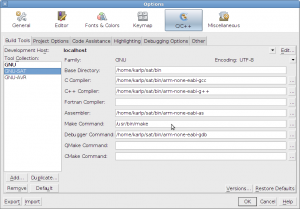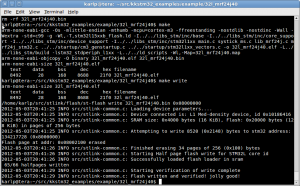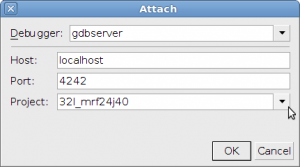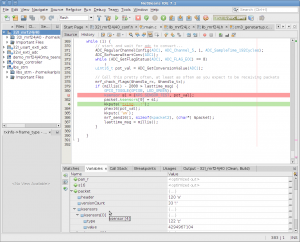WARNING – rambling diatribe that might help me….
This is mostly a notepad of what I did, why I think I did it, and what I couldn’t find documented anywhere obvious at the time of writing
Motivation: I am interested in low power wireless sensor nodes. Most of the commonly used MCU operating systems I had looked at treated power usage as a second class citizen at best (if at all) Contiki builds all that in, it’s a primary concern. I abhor the idea of custom wireless protocols (even though I hacked one up for the current nodes in my house) Contiki builds in IPv6 (amongst other protocols) and knows explicitly about 802.15.4 (what I like to use) IP all the way sounds like a pretty smart bet.
So, I want to use contiki on my devices.
Right, big blob of unknown new code. What do I need, where does it need to go…. There’s a rather ugly blob of code in the repository that supports the STM32W series (a rather awkward part to use. No reference manual, binary blobs of radio drivers, the complete inability to order them to Iceland thanks to arbitrary export encryptions, etc) so maybe it would be easy. The code makes no real sense, and seems to be completely abandoned. There’s meant to be ARM support though, so shouldn’t be too hard.
Hrmm. code is split between “cpu” and “platform” Hard to know what should be where.
Oh! Someone just added support for the stm32F1, a chip I know well, no radio driver yet, but that’s ok, I know the MRF24J40 radio well, and would be using that anyway.
Oh, that code got reverted due to (to me) a fairly arbitrary lpgl vs bsd arguments (despite the stm32w code having a binary blob radio driver, let’s not start in there)
Ok, so, nothing says I can’t have my own fork, at least while licensing is worked out. https://github.com/contiki-os/contiki/wiki/Out-of-Tree-Development is the best reference I’ve found for getting started so far.
Now, I’ve got the hello world “app” copied into my tree as “foo” and I can do “make” and then ./foo.native and it works.
karlp@tera:~/src/kcontiki (master *)$ ./foo.native Contiki 2.6 started Rime started with address 2.1 MAC nullmac RDC nullrdc NETWORK Rime Hello foo world ^C
Excellent, now what? Now I start to leave the comfort of the directions. I decide to copy the reverted stm32f107_basic platform into my tree, still following the Out of Tree Development guide
I’ve added libopencm3 as a git submodule too now. I can do “make TARGET=stm32ldiscovery” and it sort of works, in that it finds platforms/stm32ldiscovery/Makefile.stm32ldiscovery. Now I just need to know what _else_ is needed to go into that makefile. What’s in it now? MCK=72000000, do I really need that? I’d like to not have to care in a makefile. Hrmm. I guess what is really next is sorting out what is part of cpu/arm/xxx and what goes into platform/stm32ldiscovery.
CONTIKI_TARGET_MAIN. What’s that for? why do I need that? grepping the source shows totally inconsistent usages of it. Let’s ignore that for now.
Ok, the libopencm3 based stm32f107basic tree has a uart driver and some newlib stubs. Let’s keep as much of that as possible, and just hack the uart driver to be L1 based rather than F1 based. (This is actually just a difference in gpio AF function settings, the uart code is all identical)
That seems to get a little further, but now we need to get the cpu/arm/stm32f1x_cl code to work out somehow. let’s see how much of that is really “platform” Ok clock.c is opencm3 specific, but not f1x specific. OH! Here’s the MCK setting being used. ok, we’ll set that. rtimer* and mtarch* are all stubs, so that’s ok for now too.
So, a bit more hacking on the cpu/arm/stm32f1x_cl makefile to make it a little more of a “stm32 libopencm3” makefile, and we have a build!
But… does it work? No. setvbuf goes straight into the blocking handler, and puts does too. I guess something didn’t get linked or built properly. But we’re getting somewhere. I’ll look at the backtrace a bit later on, but it’s late.
Code so far in
- https://github.com/karlp/contiki-locm3 for contiki, with the libopencm3 support back in. (And some hacks to the CPU code Jeff added to support the L1
- https://github.com/karlp/contiki-outoftree for my workspace based on the out of tree development model. (My platform and apps)